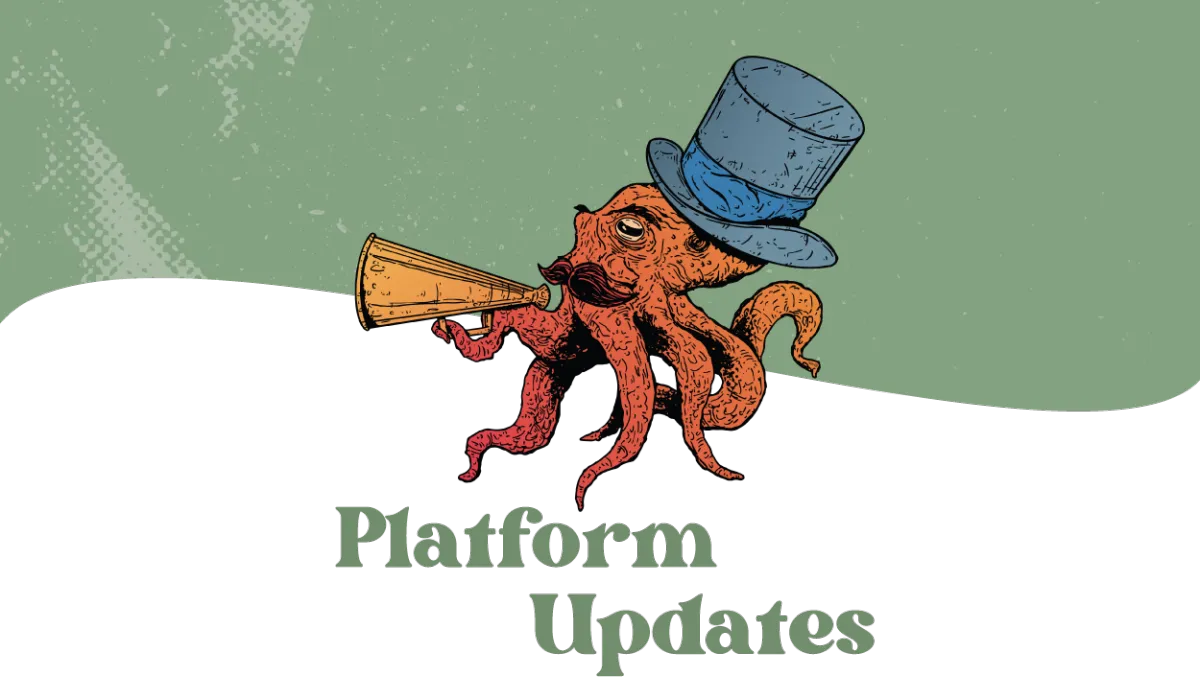
Private File Upload Support in Media Storage
Securely Manage Your Files with Private Uploads
You can now upload private files securely alongside your public ones.
What’s New:
Private Files:
- Safeguard sensitive information by uploading files as private.
- Easily identify private files with a lock icon.
- Options to Download and Copy Private Link are available; links last 10 minutes for added security.
- Delete private files and folders when needed.
Media Storage Modes:
- All: See both public and private files.
- Public: Access only public files.
- Private: Browse private files with options to download or obtain a private link.
Why it Matters:
Enhances your data protection by providing secure upload and storage options for sensitive files. This ensures easy management while maintaining strict privacy protocols.
How it Works:
Simply select the private option during file upload to keep your important information secure. Access can be limited and tracked through temporary private links.
If you would like your Kraken CRM™ team to turn this feature on for you, please reach out to our team via a support ticket. For more details, please reach out to our team via a support ticket.
