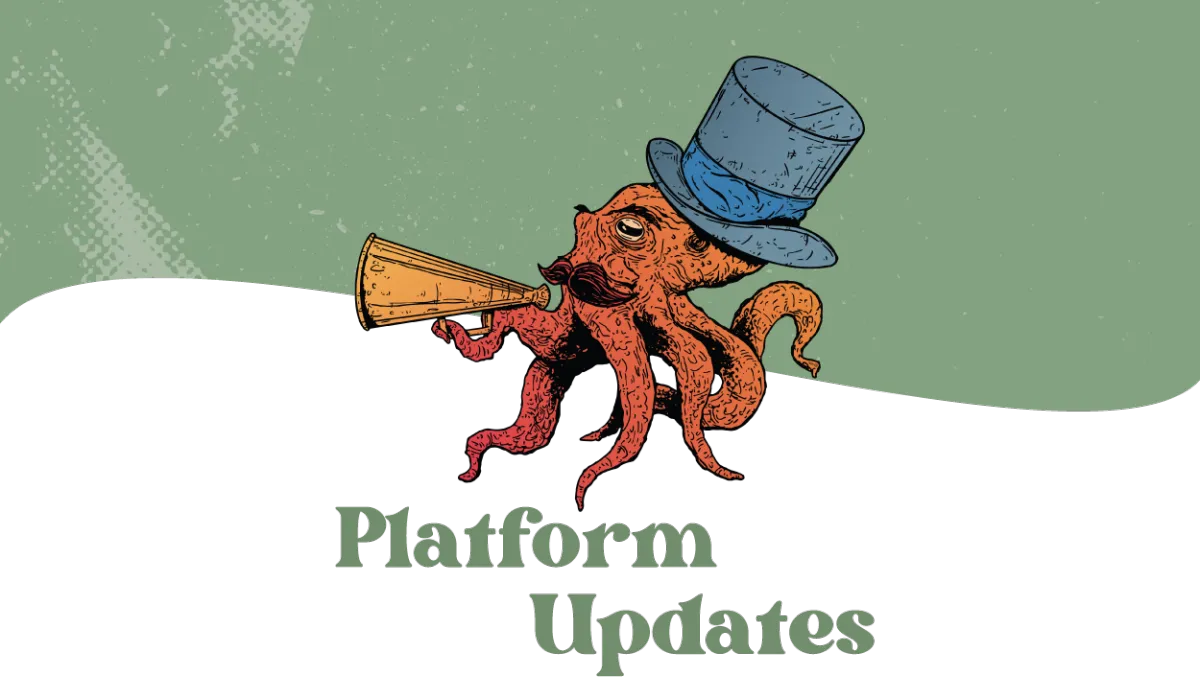
Enhanced Signature Options
You now have more freedom with signatures on your Documents & Contracts. Choose between typed or hand-drawn signatures to fit your needs.
What’s New:
- Draw/Type Signatures: Decide which types of signatures are supported on your documents.
- Flexible Choice: In the Control Signing Settings, select either Draw Signatures, Typed Signatures, or Both for added flexibility.
Why it matters:
Having options for both typed and hand-drawn signatures ensures compliance with industry standards and legal frameworks that may require specific types of signatures.
How it works:
- Navigate to Payments → Documents & Contracts, then click on Settings.
- From the sidebar, choose Document Settings.
- Scroll to Control Signing Settings, select Draw Signatures, Typed Signatures, or Both, and click Save.
- When users fill out a document, they click on the Signature field.
- A pop-up will display options based on your global settings: typed, drawn, or both.



