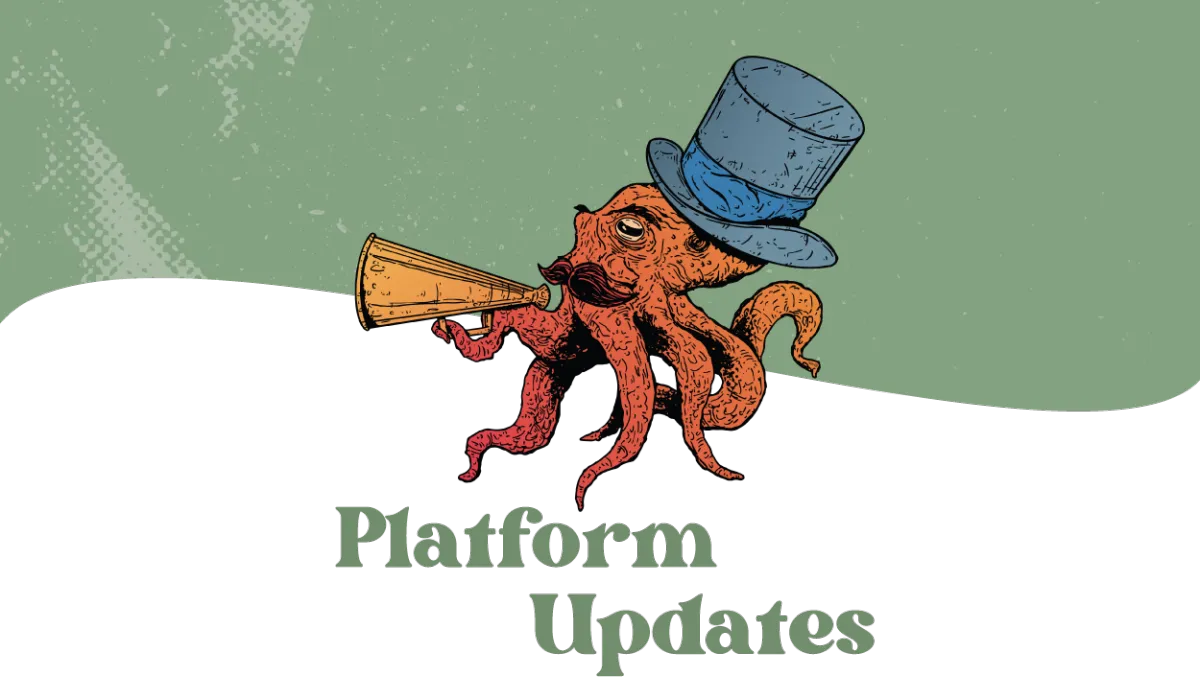
Domain Purchase and Management
Introducing: Domain Purchase and Management
We are excited to introduce the Domain Purchase feature, allowing you to easily purchase and manage your domains directly from Kraken CRM™. This new addition simplifies the whole domain management process and integrates smoothly with other Kraken CRM™ products.
What’s New:
- Buy domains directly from our platform.
- Manage all your domains in one place.
- Easily connect your domains to websites, funnels, blogs, email services, WordPress, and more.
- Modify DNS records with one click for quick updates.
- Choose from a wide range of domains (TLDs) to suit your brand’s needs.
- Enjoy 99.99% server uptime for reliable domain availability.
Why it matters:
This feature makes it easy for you to manage your domains without needing to use multiple services. It ensures that domain setup is fast and hassle-free, giving you more time to focus on what matters—your business.
How it works:
1. Accessing the Feature:
- Reach out to our support team to enable this feature for your account.
2. Purchasing a Domain:
- Go to your location settings and navigate to the Domains page.
- Use the search bar to check domain availability.
- Click "Buy" to purchase the domain directly from the platform.
3. Managing Domains:
- Go to the Domains page and click "Configure" for the purchased domain.
- Easily modify DNS records like A, CName, AAAA, MX, and TXT with a single click.
4. Integration with Domain Connect:
- If your domain was purchased through Kraken CRM™, it will automatically authorize and add the necessary records for seamless integration with your other products.
For more details, please reach out to our team via a support ticket.
Screenshots:









